When you design a table in a database and then try to make a change to a table structure that requires the table to be recreated, the management tools will not allow you to save the changes.
You will get an error stating, “You have either made changes to a table that can’t be re-created or enabled the option Prevent saving changes that require the table be re-created.”
What a pesky problem. It prevents you from making progress when you making database changes. It’s a good thing you can turn it off.
This is caused when you make one of the following changes:
- You change the Allow Nulls setting for a column.
- You reorder columns in the table.
- You change the column data type.
- You add a new column.
Here’s how you fix it.
In Management Studio, go to Tools –> Options –> Designers –> Tables and Designers and uncheck the Prevent Saving Changes that require table re-creation option.
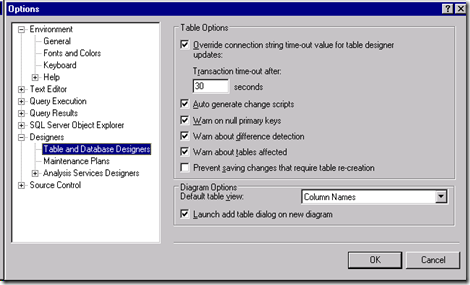
Now Management studio will work like expected.
