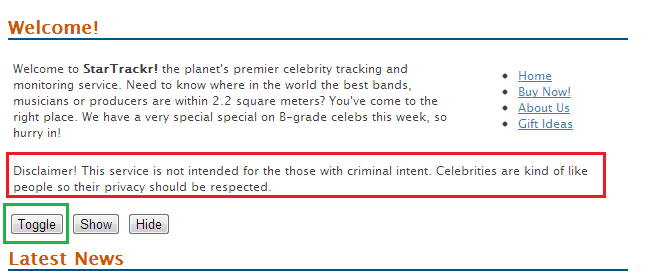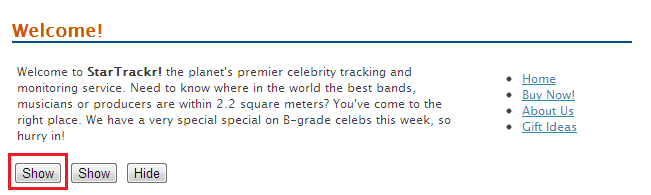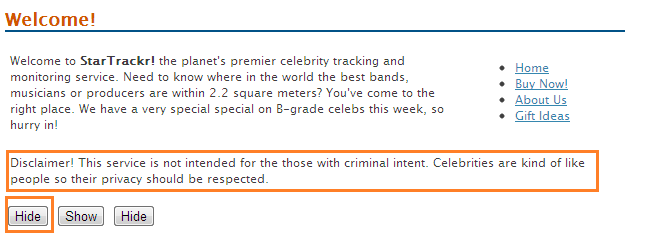index.html
<p id="disclaimer">
Disclaimer! This service is not intended for the those with criminal intent. Celebrities are kind of like people so their privacy should be respected.
</p>
<input type="button" id="toggleButton" value="Toggle"/>
<input type="button" id="showButton" value="Show"/>
<input type="button" id="hideButton" value="Hide"/>
--------------------------------------
myscript.js
$(document).ready(function() {
$('#toggleButton').click(function(){
$('#disclaimer').toggle();
if ($('#disclaimer').is(':visible')){
$(this).val('Hide');}
else
{
$(this).val('Show');
}
});
});
Show-Hide-Change name button as Result
After press Button Toggle message Disclaimer! will be hided and The Toggle button change to Show After Press Button Show..button Show will be changed to Hide and the Dsiclaimer! paragraph Show